
Pinterest is a social media platform where people explore, create, and share visual content that is helpful, entertaining, and inspiring.
But you might not know that you can use Pinterest to grow your business, just like any other social media or search engine.
If you are a business or blogger, the best way to do that is to have a clear plan for strategically using Pinterest.
Today we will show you seven tips for developing a simple and effective Pinterest marketing strategy to help you grow and increase traffic and sales for your online business.
What Is Pinterest Marketing?
Pinterest marketing is about leveraging what the platform offers to achieve specific goals, such as:
- Reaching new audiences
- Building brand awareness
- Acquiring quality leads
- Increasing website traffic
It also has a unique search engine that uses algorithms to determine the ranking of various Pins. With this in mind, you must be strategic with your business when creating Pins for this platform.
You should integrate your SEO strategy with visually appealing, useful, and emotionally engaging content that appeals to your users’ intent.
Developing A Pinterest Marketing Strategy
Pinterest needs and deserves its marketing strategy, like any other social media. Here are seven tips to make the most out of it.
Deliver Educational Pins
As mentioned earlier, Pinterest is an excellent platform for users to discover new products and services or find answers to their questions. Therefore, focusing on educating customers and potential customers is a beneficial approach.

Pro Tip: Create Pin content through tutorials, how-to articles and videos, interactive infographics, and other links to educational content.
Start by knowing your audience and creating buyer personas that help you develop the educational content you share on Pinterest.
Read More: How To Use A Pinterest Business Account To Build Your Brand
Always Direct To Your Own Website
Design content for Pinterest to increase website visitors, conversions, and online sales. Unlike Instagram, Pinterest allows you to link the visuals in your Pins directly to your website, providing a unique advantage for marketers.
Use the Pin strategy to provide images of your products while sharing your content. For example, you can create a board on Pinterest and share home design tips along with your products. So, viewers learn something while viewing your products and tend to click through to the site.
Pro Tip: Share Pinterest shortcut buttons and widgets on your site and users can easily connect to your boards to follow, comment, and share Pins.
Create Unique Content
Beyond a certain aesthetic, Pinterest users are looking for relevant content and ideas that motivate them to try new things.
Pro Tip: Keep your content inspiring, positive, and actionable.
Use A Scheduler
Social media management tools help you plan your posts and organize your content on social networks, including Pinterest, before you publish it.
This way, you are sure that everything is shared and published as planned. Social media management tools often also come with analytics.
It is a great time to use Publer today if you haven’t yet. You can connect not only to Pinterest but also to Instagram, Facebook, TikTok, Twitter, LinkedIn, Pinterest, Google Business, YouTube, WordPress, and Telegram.
Publer has many features you can use for your Pinterest account. Here are some of them:
- It can help you with content generator, hashtag generator, and image generator with AI Assist.
- Scheduling the best times to post on Pinterest to perform better.
- Allows you to plan your Pins ahead of time, gain insight into your data and analytics, and measure your results on Pinterest.

If you want to learn more about Publer features, then check here.
Build A Brand Aesthetic
If you are a creative business, it is your perfect opportunity to use Pinterest to showcase your brand aesthetic. Your brand aesthetic is key in attracting and retaining your audience on Pinterest. So play with colors, fonts, and the overall vibe of your images.
Pro Tip: Still, remember what fits your brand and how you want your customer to feel or the brand you want to evolve the most.
Use Different Pin Types
Pins are an integral part of your Pinterest marketing strategy, and luckily, the platform offers a wide variety of Pins. Some of the best-performing Pins showcase your service or product and contain a compelling call to action (CTA).
You can start by promoting special events, offers, limited-time discounts, and more. Learn about the types of Pins below and develop a strategy to include as many Pins as possible for your business and brand.
- Product Pin: Product Pins provide up-to-date information about your products, including pricing and availability. You can also add a product description.
- Article Pin: Use this type of Pin to promote your blog posts and articles. Create your titles, headings, and descriptions to encourage users to read on.
- Video Pin: These Pins tell a story with a video and visually represent the actual product or service.
- Story Pin: Use Story Pins to educate your users with recipes, guides, DIY tutorials, and interactive content. Tell your story with images, text, and links.
- Rich Pins: A free Pinterest feature provides users with additional context and details about their Pins.
Use The Right Sized Images
Pinterest recommends using a 2:3 aspect ratio or 1000 x 1500 pixels. Pins with an aspect ratio greater than 2:3 might get cut off in people’s feeds. You can enter up to 100 characters. The first 40 characters may appear in the user’s feeds depending on the device.
How To Use Publer To Schedule Pins Perfectly
Follow these simple steps and happy Pinning with Publer:
- Add title and description: You can actually use your original content and generate content with AI Assist to complete your content or create a new one.
- Add alt text: It’s great for SEO, but Pinterest does not automatically add it. Your Pin will appear in Google Images as well.
- Add a link to your Pin: These links take users directly to your website, which is why Pinterest helps traffic.
- Design with Pro Tools in Publer: Publer has both Canva and Crello integrations by default to help you create beautiful Pins. No need for a Premium account.
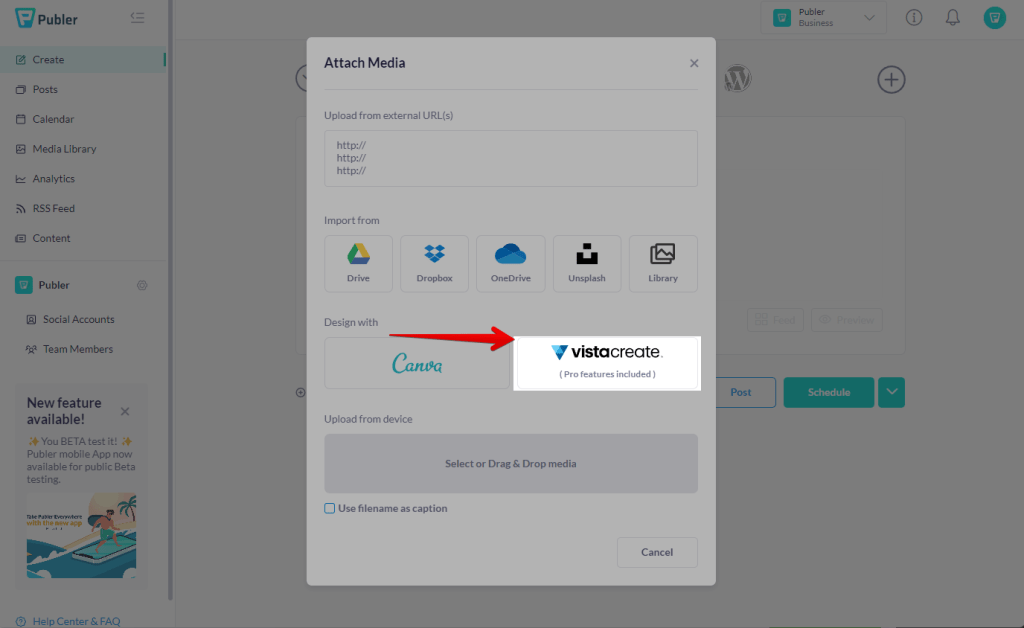
5. Easy planning: With the CSV bulk upload option, you can schedule up to 500 posts at once.
6. Watermark and preview before planning: You can easily add a watermark to your image to ensure you receive credits.
7. Schedule or Publish!
Key Takeaways
The visual platform needs and deserves time to plan its Pinterest marketing strategy, like any other social media. Here are some key takeaways:
- Find the right Pins that benefit your business.
- Create content through tutorials, how-to articles and videos, interactive infographics, and other links to educational content.
- Use Publer to schedule and manage Pinterest marketing strategy easily.
- Remember what fits your brand and how you want your customer to feel about your business.
- Pinterest recommends using a 2:3 aspect ratio or 1000 x 1500 pixels images.
We hope you liked today’s article and learned more about your Pinterest marketing strategy. Let us know your thoughts!








